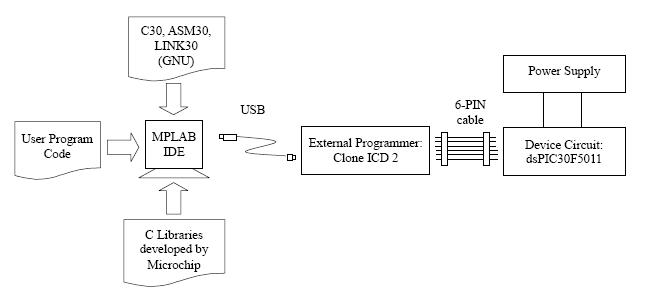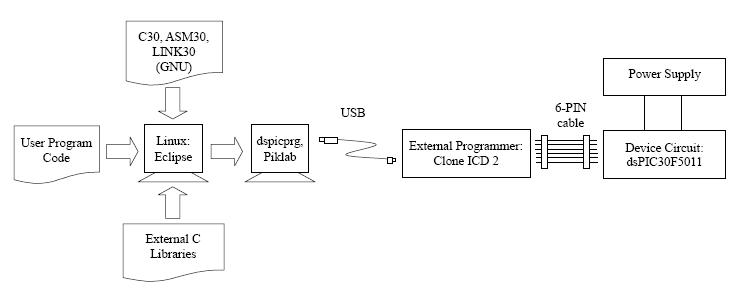Difference between revisions of "DsPIC30F 5011 Development Board"
Jump to navigation
Jump to search
| Line 488: | Line 488: | ||
| − | ==Programming the Device== | + | ==[[Programming the Device]]== |
| + | *Description on how to use dsPicProgrammer | ||
| − | |||
| − | |||
| − | |||
| − | |||
| − | |||
| − | |||
| − | |||
| − | |||
| − | |||
| − | |||
| − | |||
| − | |||
| − | |||
| − | |||
| − | |||
| − | |||
| − | |||
| − | |||
| − | |||
| − | |||
| − | |||
| − | |||
| − | |||
| − | |||
| − | |||
| − | |||
| − | |||
| − | |||
| − | |||
| − | |||
| − | |||
| − | |||
| − | |||
| − | |||
| − | |||
| − | |||
| − | |||
| − | |||
| − | |||
| − | |||
| − | |||
| − | |||
| − | |||
| − | |||
| − | |||
| − | |||
| − | |||
| − | |||
| − | |||
| − | |||
| − | |||
| − | |||
| − | |||
| − | |||
| − | |||
| − | |||
| − | |||
| − | |||
| − | |||
| − | |||
| − | |||
| − | |||
| − | |||
| − | |||
| − | |||
| − | |||
| − | |||
| − | |||
| − | |||
| − | |||
| − | |||
| − | |||
| − | |||
| − | |||
| − | |||
| − | |||
| − | |||
| − | |||
| − | |||
| − | |||
| − | |||
| − | |||
| − | |||
| − | |||
| − | |||
| − | |||
| − | |||
| − | |||
| − | |||
| − | |||
| − | |||
| − | |||
| − | |||
| − | |||
| − | |||
| − | |||
| − | |||
| − | |||
| − | |||
| − | |||
| − | |||
| − | |||
| − | |||
| − | |||
| − | |||
| − | |||
| − | |||
| − | |||
| − | |||
==Remote Access== | ==Remote Access== | ||
Revision as of 23:37, 21 August 2008
Contents
Introduction
Features of dsPIC30F5011
- 2.5 to 5V
- Up to 30MIPs
- High current/sink source I/O pins: 25mA
- DSP Instruction Set
- Dual programming techniques: ICSP and RTSP
- UART: up to 2 modules
- I2C: up to 1Mbps
- 10-bit A/D, 1.1 Msps
- 12-bit A/D, 200 ksps
- 44K flash (66Kb), 4Kb RAM, 1Kb EEPROM
- No DAC
- Pin-to-pin compatible with other dsPICs
| dsPic | Price US$ |
MIPs | Flash (kB) |
RAM (kB) |
EEPROM (kB) |
I/O | ADC 12-bit |
IC | OC | Motor Ctrl |
Timers | QEI | UART | SPI | I2C | CAN | Codec |
|---|---|---|---|---|---|---|---|---|---|---|---|---|---|---|---|---|---|
| 30F5011 | 5.91 | 30 | 66 | 4 | 1 | 52 | 16 | 8 | 8 | 0 | 5x16bit 2x32bit |
0 | 2 | 2 | 1 | 2 | 1 |
| 30F6011A | 7.73 | 30 | 132 | 6 | 2 | 52 | 16 | 8 | 8 | 0 | 5x16bit 2x32bit |
0 | 2 | 2 | 1 | 2 | 0 |
| 30F6012A | 7.85 | 30 | 144 | 8 | 4 | 52 | 16 | 8 | 8 | 0 | 5x16bit 2x32bit |
0 | 2 | 2 | 1 | 2 | 1 |
| 33FJ128GP206 | 4.62 | 40 | 128 | 8 | 0 | 53 | 18 | 8 | 8 | 0 | 9x16bit 4x32bit |
0 | 2 | 2 | 1 | 0 | 1 |
| 33FJ128GP306 | 4.81 | 40 | 128 | 16 | 0 | 53 | 18 | 8 | 8 | 0 | 9x16bit 4x32bit |
0 | 2 | 2 | 2 | 0 | 1 |
| 33FJ128GP706 | 5.49 | 40 | 128 | 16 | 0 | 53 | 18 | 8 | 8 | 0 | 9x16bit 4x32bit |
0 | 2 | 2 | 2 | 2 | 1 |
| 33FJ128MC506 | 4.97 | 40 | 128 | 8 | 0 | 53 | 16 | 8 | 8 | 8 | 9x16bit 4x32bit |
1 | 2 | 2 | 2 | 1 | 0 |
| 33FJ128MC706 | 5.38 | 40 | 128 | 16 | 0 | 53 | 16 | 8 | 8 | 8 | 9x16bit 4x32bit |
1 | 2 | 2 | 2 | 1 | 0 |
| 33FJ256GP506 | 6.11 | 40 | 256 | 16 | 0 | 53 | 18 | 8 | 8 | 0 | 9x16bit 4x32bit |
0 | 2 | 2 | 2 | 1 | 1 |
Web Page
Forum
- Microchip: Official forum by Microchip
- MPLAB ICD 2: Subforum on ICD 2 programmer
- MPLAB IDE: Subforum on IDE
- MPLAB C30 Compiler, ASM30, Link30 forum: Subforum on C compiler. Refer to MPLAB C30 C Compiler User's Guide Chapter 3
- dsPIC30F Topics: Subformum on dsPIC30F
- GNUPIC: Discussion on PIC in Linux Systems
- HI-TECH Software Forum: Discussion on dsPICC, a C compiler developed by HI-TECH
- PICList: Discussion on older PIC systems (not dsPIC)
- PicKit: Discussion on PICkit/PICkit 2 programmers
- FreeRTOS Real Time Kernel: Open Discussion and Support on FreeRTOS
References
- dsPIC30F
- dsPIC30F Family Reference Manual Sections: Contains detailed descriptions on dsPIC30F register definitions and example codes
- dsPIC30F Family Reference Manual Errata (Use with revision 70046B only)
- dsPIC30F5011, dsPIC30F5013 Data Sheet
- dsPIC30F5011/5013 Rev. A1/A2 Silicon Errata
- dsPIC30F5011/5013 Rev. A3 Silicon Errata
- Flash Programming Specification
- dsPIC30F Programmer's Reference Manual
- dsPIC30F Programmer's Reference Manual Errata (use with revision DS70030E only)
- dsPIC33F
- ICD2 Programmer
- MPLAB
- C30 Compiler
- MPLAB C30 C Compiler User's Guide: Contains commands for using pic30-elf-gcc
- 16-bit Language Tools Libraries: Contains summaries and examples of using DSP libraries, standard C libraries and device libraries
- MPLAB ASM30, MPLAB LINK30 and Utilities User's Guide
- dsPIC30F Language Tools Quick Reference Card
Code Examples
Programming Methods
- There are 2 programming methods: In-Circuit Serial Programming (ICSP) and Run-Time Self-Programming (RTSP)
- ICSP allows the devices to be programmed after being placed in a circuit board.
- RTSP allows the devices to be programmed when an embedded program is already in operation.
ICSP: External Programmer (ICD2)
- Two types of ICSP are available: ICSP and Enhanced ICSP. Both of them require setting MCLR# to VIHH (9V – 13.25V).
- Standard ICSP
- Use external programmer (e.g. MPLAB® ICD 2, MPLAB® PM3 or PRO MATE® II) only.
- Required low-level programming to erase, program and verify the chip.
- Slower, because codes are serially executed.
- Program memory can be erased using Normal-Voltage (4.5 – 5.5V) or Low-Voltage (2.5V – 4.5V).
- Enhanced ICSP
- Use external programmer and Programming Executive (PE).
- PE is stored in the on-chip memory.
- PE allows faster programming.
- PE can be downloaded to the chip by external programmer using the standard ICSP method.
- PE contains a small command set to erase, program and verify the chip, avoiding the need of low-level programming.
Hardware Interface
| Pin Label | Function | Pin Number |
|---|---|---|
| MCLR# | Programming Enable | 7 |
| VDD | Power Supply | 10, 26, 38, 57 |
| VSS | Ground | 9, 25, 41, 56 |
| PGC | Serial Clock | 17 |
| PGD | Serial Data | 18 |
| Product Name | Interface with PC | Interface with Device | Price (US) | Postage (US) | Total (US) |
|---|---|---|---|---|---|
| MPLAB® ICD 2 | USB or RS232 | 6-PIN RJ-12 connector | $159.99 | - | - |
| Full Speed USB Microchip ICD2 Debugger and Programmer |
USB | 6-PIN ICSP connector 6-PIN RJ-12 connector |
$72.00 | $12.00 | $84.00 |
| Mini Microchip Compatible ICD2 Debugger and Programmer |
RS232 | 6-PIN ICSP connector 6-PIN RJ-12 connector |
$45.00 | $10.00 | $55.00 |
| ICDX30 | RS232 | 6-pin RJ-11 | $51.00 | $47.46 | $98.46 |
| *Clone Microchip ICD2 (Now Using) | USB | 6-pin flat cables | $30.00 | $12.00 | $42.00 |
| Source | Schematic | PIC16F877A Bootloader |
|---|---|---|
| Patrick Touzet | Yes | HEX |
| Nebadje | Yes | Zip |
Software Interface
- The program can be written and compiled in an Integrated Development Environment (IDE) using either Assembly or C. The complied codes are then loaded to the device through the external programmer.
| Product Name | Features | OS | Price (US$) |
|---|---|---|---|
| MPLAB® IDE | Assembler Only | Windows | Free |
| MPLAB® C30 | Assembler and C-Compiler | Windows | $895.00 (Free student version1) |
| Piklab 0.12.0 | Assembler and C-Compiler | Linux | Free2 |
- Full-featured for the first 60 days. After 60 days, some code optimization functions are disabled. The compiler will continue to function after 60 days, but code size may increase.
- The current version supports external programmer ICD 2, but not yet tested.
RTSP: COM Port (Bootloader)
- RTSP works in normal voltage (MCLR# no need to raise to VIHH).
- No literature has mentioned the incorporation of Programming Executive (PE). Presumably, since Enhanced ICSP needs to set MCLR# to VIHH, RTSP cannot use PE.
- Refer to bootloader section.
IC Requirements
| Part No. | Description | Min Temp | Max Temp | Min Volt | Max Volt | Typ Cur | Max Cur |
|---|---|---|---|---|---|---|---|
| dsPIC30F5011-30I/PT | uP | -40oC | 85oC | 2.5V [1] | 5.5V | 145mA | 217mA |
| MAX3232ESE | RS232 driver | -40oC | 85oC | 3.0V | 5.5V | 0.3mA | 1.0mA |
| DS3695N | RS485 driver | -40oC | 85oC | 4.75V | 5.25V | 42mA | 60mA |
| DAC6574IDGS | 10-bit Quad-DAC I2C | -40oC | 105oC | 2.7V | 5.5V | 0.6mA | 0.9mA |
| 74HC14D | Quad-Schmitt Trigger | -40oC | 125oC | 2.0V | 6.0V | 0.02mA | |
| Overall | -40oC | 85oC | 4.75V | 5.25V | <300mA [2] | ||
| dsPIC33FJ128GP306-I/PT | uP | -40oC | 85oC | 3.0V [1] | 3.6V | 74mA | 250mA |
| ADM3485EARZ | RS485 driver | -40oC | 85oC | 3.0V | 3.6V | 1.1mA | 2.2mA |
| 24LC256-I/SN | 256kBits I2C EEPROM | -40oC | 85oC | 2.5V | 5.5V | 400uA | 3mA |
| LM3940IMP-3.3 | 5V-3.3V Regulator | -40oC | 125oC | 5.0V | 7.5V | 10mA | 250mA |
- Minimum voltage measured is 3.3V (with 2 LEDs blinking) running at 30MHz.
- Measured current at 5V is 180mA (with 2 LEDs blinking only)
Development Environment
Windows
- C-Compiler, Assembler and Linker are under GNU license.
- MPLAB C30 C Compiler (*.c -> *.s)
- MPLAB ASM30 Assembler (*.s -> *.o)
- MPLAB LINK30 Linker (*.o -> *.bin)
- PA optimizer, simulator, runtime libraries, header files, include files, and linker scripts are not covered by GNU. Reference is here.
- Microchip has integrated ASM30, LINK30, assembly header files, linker scripts in MPLAB IDE, which is free for download.
- MPLAB C30 costs US$895. A 60-day free student version is also available. After 60-days, the optimizer is automatically disabled, while other tools can still function properly. Refer to Table 2.4.
- C-libraries contained in C30 includes (Refer to 16-Bit Language Tools Libraries from Microchip).
| Library | Directory (\\Microchip\MPLAB C30) |
Major functions |
|---|---|---|
| DSP Library (e.g. libdsp-coff.a) |
\lib \src\dsp \support\h |
Vector, Matrix, Filter, etc. |
| 16-Bit Peripheral Libraries (e.g. libp30F5011-coff.a) |
\lib \src\peripheral \support\h |
ADC12, IOPort, UART, I2C, etc. |
| Standard C Libraries (e.g. libc-coff.a, libm-coff.a, libpic-coff.a) |
\lib \src\libm \include |
stdio.h, time.h, float.h, math.h, |
| MPLAB C30 Built-in Functions | none | _buildin_addab, _buildin_add, _buildinmpy, etc |
Linux
- C Compiler, Assembler and Linker are under GNU license.
- The code can be downloaded from Microchip at here.
- Current MPLAB ASM30 Assembler: v2.04
- Current MPLAB C30 Compiler: v2.04
- John Steele Scott has made templates that can be readily used by Debian-based systems.
- For v1.32, the necessary conversion to *.deb has been done already at here.
- Download pic30-1.32-debian.tar.bz2 for Template v1.32.
- Download pic30-binutils_1.32-1_i386.deb for the assember.
- Download pic30-gcc_1.32-1_i386.deb for the compiler.
- For v2.00
- goto http://www.baycom.org/~tom/dspic/
- download pic30-gcc-2.00-1.i386.rpm and pic30-binutils-2.00-1.i386.rpm
- convert to deb files
- install these two deb files
- For v3.01, convert the Toolchain following instructions at here
- Pre-install these packages: dpkg-dev, debhelper, bison, flex, sysutils, gcc-3.3, fakeroot
- cmd: sudo apt-get install dpkg-dev debhelper bison flex sysutils gcc-3.3 fakeroot
- Download and unzip template: pic30-3.01.tar.bz2
- Download assembler: mplabalc30v3_01_A.tar.gz. Save under /pic30-3.01/pic30-binutils-3.01/upstream/
- Download c-compiler: mplabc30v3_01_A.tgz. Save under /pic30-3.01/pic30-gcc-3.01/upstream/
- Install MPLAB_C30_v3_01-StudentEdition under Windows
- Copy directories /include, /lib, /support, and /bin/c30_device.info to pic30-3.01/pic30-support-3.01/upstream/
- Pack pic30-binutils into deb file
- goto /pic30-3.01/pic30-binutils-3.01/
- type cmd: dpkg-buildpackage -rfakeroot -b
- Pack pic30-gcc-3.01 into deb file
- goto /pic30-3.01/pic30-gcc-3.01/
- type cmd: dpkg-buildpackage -rfakeroot -b
- Pack pic30-gcc-3.01 into deb file
- goto /pic30-3.01/pic30-support-3.01/
- type cmd: dpkg-buildpackage -rfakeroot -b
- install pic30-binutils_3.01-1_i386.deb
- type cmd: sudo dpkg -i pic30-binutils_3.01-1_i386.deb
- install pic30-gcc_3.01-1_i386.deb
- type cmd: sudo dpkg -i pic30-gcc_3.01-1_i386.deb
- install pic30-support_3.01-1_all.deb
- type cmd: sudo dpkg -i pic30-support_3.01-1_all.deb
- Pre-install these packages: dpkg-dev, debhelper, bison, flex, sysutils, gcc-3.3, fakeroot
- Important Note: Only the compiler is free. The header files and library are owned by Microchip.
- Thomas Sailer suggested to download the Student version of C30 compiler and then build the libraries without source code. A package template for Fedora system is available here.
- Instructions for filling the upstream direction is available here.
- Alteratively, Stephan Walter has started a project to develop C Runtime Library for dsPIC.
- Current libraries in version 0.1.1 include: assert.h, cdefs.h, ctype.h, errno.h, inttypes.h, stdint.h, stdio.h, stdlib.h, string.h
- Burning Program Codes to Target Board
- Use 'dspicprg and dspicdmp' utilities developed by Homer Reid to burn hex code (*.hex) to devices. See Reference here. Through serial port only?
- Use Piklab IDE. Details on file format not known.
- Use MPLAB IDE to burn hex code (*.hex) to devices.
Code Optimization
- Below is a comparsion between different optimization levels for the project including drivers for 2 projects.
| Optimization | Description | Project 1 Code Size (byte) |
Project 1 Data Usage (byte) |
Project 2 Code Size (byte) |
Project 2 Data Usage (byte) |
|---|---|---|---|---|---|
| O0 | No optimization Fastest Compilation |
6222 (9%) | 178 (4%) | 26,037 (38%) | 710 (17%) |
| O1 | Optimize Tries to reduce code size and execution time. |
4473 (6%) | 178 (4%) | 22,290 (32%) | 710 (17%) |
| O2 | Optimize even more Performs nearly all supported optimizations that do not involve a space-speed trade-off. Increases both compilation time and the performance of the generated code. |
4422 (6%) | 178 (4%) | 21,993 (32%) | 710 (17%) |
| O3 | Optimize yet more. O3 turns on all optimizations specified by O2 and also turns on the inline-functions option. |
4485 (6%) | 178 (4%) | 22,176 (32%) | 710 (17%) |
| Os | Optimize for size. Os enables all O2 optimizations that do not typically increase code size. It also performs further optimizations designed to reduce code size. |
4356 (6%) | 178 (4%) | 21,885 (32%) | 710 (17%) |
Software Architecture
+--------+--------+--------+--------+--------+
Application | Task 1 | Task 2 | Task 3 | Task 4 | Task 5 |
+--------+--------+--------+--------+--------+
| POSIX API |
+-------------------+------------------------+
OS | Coroutine | FreeRTOS Scheduler |
+-------------------+------------------------+
| Drivers |
+------+-----+-----+--------+-------+--------+
Hardware | UART | ADC | DAC | EEPROM | PWM | TIMERS |
+------+-----+-----+--------+-------+--------+
- Currently, operating system is based on FreeRTOS incorporating coroutine developed by Simon Tatham
- Software Drivers are to be developed to allow users at Application Level to use the hardware (e.g. ADC, DAC, UART, EEPROM etc) through the OS.
- The interface between the drivers and the OS is based on POSIX standard (e.g. open(), write(), read(), ioctl(), usleep() etc).
- The most up-to-date development can be found at repository freertos_posix
Programming Tips
- Description on developing drivers with POSIX API
Bootloader Development
- Description on concepts and development on bootloader
USB-RS232 Bridge
- As USB ports are becoming more and more common, COM ports and Parallel ports may be redundant in the next few years. This section explore the possibilities of programming the target board through a USB port.
- There are two options:
- Use an external USB/RS232 adaptor, the driver will emulate a virtual COM port, such as Prolific and FDTI. Ingenia has tested its bootloader with some USB-232 manufacturers (silabs, FTDI, etc..). However, the programming failed with our Prolific adapter. Application program may use JavaComm API (javax.comm) and/or RXTX to drive the COM port.
- Modified the bootloader program on PC to support USB communication. e.g. using jUSB and JSR-80 (javax.usb). External circuits such as PIC18F4550 and MAX232 are required.
|--User's App.--|-------Device Manager------|-------USB-RS232 Interface------|---dsPIC---|
Option 1:
+-------------+ +----------+ +----------+ +---+ +------------+ +-----+ +--------+
| Application |--| JavaComm |--| Virtual |==|USB|--| FDTI |--|RS232|==| Target |
| Program | | RXTX | | COM Port | +---+ | Circuitary | +-----+ | Board |
+-------------+ +----------+ +----------+ +------------+ +--------+
Option 2:
+-------------+ +--------+ +---+ +------------+ +-----+ +--------+
| Application |----------| JSR-80 |==========|USB|--| PIC18F4550 |--|RS232|==| Target |
| Program | | jUSB | +---+ | MAX232 | +-----+ | Board |
+-------------+ +--------+ +------------+ +--------+
- Currently, when RXTX is incorporated with JavaComm API, operating systems supported include Linux, Windows, Mac OS, Solaris and other operating systems. On the other hand, jUSB and JSR-80 only works for linux.
FDTI Chipset
- FT232RL communicates with PC via USB to provide 1 UART channel.
- Datasheet can be downloaded here.
- Refer to Fig. 11 (Page 19) for Bus Powered Configuration.
- Refer to Fig. 16 (Page 24) for for UART TTL-level Receive [RXD -> 1], Transmit [TXD -> 4], Transmit Enable [CBUS2/TXDEN -> 3]. Omit Receive Enable [CBUS3/PWREN#] and use [CBUS2/TXDEN -> 2]
- Refer to Fig. 15 (Page 23) for LED Configuration: [CBUS0/TXLED#] and [CBUS1/RXLED#]
- Virtual COM Port Drivers can be downloaded here.
Programming the Device
- Description on how to use dsPicProgrammer
Remote Access
- At the moment, local devices (e.g. EEPROM, ADC, DAC, etc.) can only be accessed locally through POSIX functions such as open(), read(), write(), ioctl().
- However, a client may need to access these devices on a remote server. This section reviews the background and gives some ideas on its possible implementation.
Requirements
- A remote file access protocol, to transfer "files" (i.e. device's data) such as:
- File Transfer Protocol (FTP): Required files are copied from sever to client for manipulation
- Remote Shell (RSH): Required files are copied from sever to client for manipulation
- Network File System (NFS): Required files are manipulated on sever
- An API to access files using a selected protocol, such as:
- lam_rfposix: A POSIX-like remote file service for Local Area Multicomputer
- API employed by VxWorks: VxWorks is a Unix-like real-time operating system, commonly used for embedded systems.
API Reference for VxWorks
- Reference:
- Related Libraies
- netDrv (netDrv.h): an API using FTP or RSH
- nfsDrv (nfsDrv.h): an API using NFS
Conversion to dsPIC33F Devices
- This section discusses the conversion required from dsPIC30F5011 to dsPIC33FJ128GP306.
- Refer to official document dsPIC30F to dsPIC33F Conversion Guidelines (DS70172A).
- Note that this section does not mainly intend to introduce the new functionalities of dsPIC33F devices. It only serves the purpose to summarise the major (if not minimum) changes required to port the setup of dsPIC30 to dsPIC33 devices.
Hardware
- dsPIC33 operates at voltage of 3.3V. A voltage regulator, such as LM3940 can be used to convert 5V supply to 3.3V.
- A 1uF capacitor has to be placed at pin 56 (previously VSS, now VDDCORE).
Software
Configuration Bits
- dsPIC33 can operate at 40MIPs at maximum. To configure the device using internal FRC, replace the configuration bits setting as follows:
_FOSCSEL(FNOSC_FRCPLL); // FRC Oscillator with PLL
_FOSC(FCKSM_CSDCMD & OSCIOFNC_ON & POSCMD_NONE);
// Clock Switching and Fail Safe Clock Monitor is disabled
// OSC2 Pin Function: OSC2(RC15) as Digital IO
// Primary Oscillator Mode: Disabled
_FWDT(FWDTEN_OFF); // Watchdog Timer Enabled/disabled by user software
- Configure on-chip PLL at runtime as follows (at start of main function):
_PLLDIV = 38; // M=40: PLL Feedback Divisor bits
CLKDIV = 0; // N1=2: PLL VCO Output Divider Select bits
// N2=2: PLL Phase Detector Input Divider bits
OSCTUN = 22; // Tune FRC oscillator, if FRC is used;
// 0: Center frequency (7.37 MHz nominal)
// 22: +8.25% (7.98 MHz)
RCONbits.SWDTEN = 0; // Disable Watch Dog Timer
while(OSCCONbits.LOCK != 1); // Wait for PLL to lock
UART
- No change is required.
I2C
- dsPIC33 supports upto 2 I2C devices. As a result, replace all I2C related registers with xxI2Cyy to xxI2C1yy. For examples:
_SI2C1IF = 0; //Clear Slave interrupt _MI2C1IF = 0; //Clear Master interrupt _SI2C1IE = 0; //Disable Slave interrupt _MI2C1IE = 0; //Disable Master interrupt I2C1BRG = I2C_BRG; // Configure Baud rate I2C1CONbits.I2CEN = 1; ... etc.
ADC
- The ADC in dsPic33 is significantly different from that in dsPic30. Specifically, ADC in dsPic33 uses DMA to buffer the adc data. Replace the open, interrupt routine, add and remove codes as follows:
unsigned int adc_bufA[ADC_MAX_CH] __attribute__((space(dma),aligned(256))); unsigned int adc_bufB[ADC_MAX_CH] __attribute__((space(dma),aligned(256))); unsigned int* ADC16Ptr; //Pointer to ADC register buffer, unsigned char adc_ch_select = 0; //Pointer to channel to be read from unsigned char adc_data_ready = 0; //Indicate if RAM data is ready for output unsigned int which_dma = 0; //indicate which adc_buf to be used
void adc_open(void)
{
// Configure interrupt
_AD1IF = 0; //clear ADC interrupt flag
_AD1IE = 0; //disable adc interrupt
AD1CHSbits.CH0NA = 0;
// Configure analog i/o
_TRISB0 = 1;
_TRISB1 = 1;
AD1PCFG = 0xFFFC; //Enable AN0 (Vref+) and AN1 (Vref-)
AD1PCFGH = 0xFFFF; //AN16-AN31: Disabled
// Configure scan input channels
AD1CSSL = 0x0003; //0 => Skip, 1 => Scan
AD1CSSH = 0x0000; //Skipping AN16-AN31
// ADCCON4:
AD1CON4bits.DMABL = 0; // Each buffer contains 1 word
// ADCCON3:
AD1CON3bits.SAMC = 1; //1TAD for sampling time
AD1CON3bits.ADRC = 0; //Use system clock
AD1CON3bits.ADCS = ADC_ADCS; //each conversion requires 14TAD
// ADCCON2:
AD1CON2bits.VCFG = 3; //External Vref+, Vref-
AD1CON2bits.CSCNA = 1; //Scan input
AD1CON2bits.SMPI = 1; //2 channels are scanned
// ADCCON1:
AD1CON1bits.FORM = 0; //[0:integer]; [2 fractional]; [3 siged fractional]
AD1CON1bits.SSRC = 7; //auto covert, using internal clock source
AD1CON1bits.ASAM = 1; //auto setting of SAMP bit
AD1CON1bits.AD12B = 1; //12-bit, 1-channel ADC operation
AD1CON1bits.ADDMABM = 0; // DMA buffers are built in scatter/gather mode
AD1CON1bits.ADON = 1; // Turn on the A/D converter
// DMA0 Configuration:
DMA0CONbits.AMODE = 2; // Configure DMA for Peripheral indirect mode
DMA0CONbits.MODE = 2; // Configure DMA for Continuous Ping-Pong mode
DMA0PAD=(int)&ADC1BUF0;
DMA0CNT = 1; // generate dma interrupt every 2 samples
// same as SMPI because only 1 dma buffer per channel
DMA0REQ = 13; // Select ADC1 as DMA Request source
DMA0STA = __builtin_dmaoffset(adc_bufA);
DMA0STB = __builtin_dmaoffset(adc_bufB);
_DMA0IF = 0; // Clear the DMA interrupt flag bit
_DMA0IE = 1; // Set the DMA interrupt enable bit
DMA0CONbits.CHEN=1; // Enable DMA
}
void _ISR _DMA0Interrupt(void)
{
ADC16Ptr = (which_dma == 0)? adc_bufA : adc_bufB; //Update pointer
adc_data_ready = 1;
which_dma ^= 1; //Next buffer to be used
_DMA0IF = 0; //Clear the DMA0 Interrupt Flag
}
static void adcAdd(unsigned char ch){
unsigned int mask;
mask = 0x0001 << ch;
TRISB = TRISB | mask;
AD1CSSL = AD1CSSL | mask;
AD1PCFG = ~AD1CSSL;
AD1CON2bits.SMPI++; //take one more sample per interrupt
DMA0CNT++;
}
static void adcRm(unsigned char ch){
unsigned int mask;
mask = 0x0001 << ch;
AD1PCFG = AD1PCFG | mask;
AD1CSSL = ~AD1PCFG;
AD1CON2bits.SMPI--; //take one less sample per interrupt
DMA0CNT--;
}
EEPROM
- There is no EEPROM in dsPIC33 devices. Please consider to use an external EEPROM using I2C communication.
Simple PWM
- No change is required.
Memory Map for dsPIC33FJ128GP306
| Type | Start Address | End Address | Size |
|---|---|---|---|
| Flash | 0x000000 | 0x0157FF | 86K[1] |
| +--Flash: Reset Vector | 0x000000 | 0x000003 | 4 |
| +--Flash: Interrupt Vector Table | 0x000004 | 0x0000FF | 252 |
| +--Flash: Alternate Vector Table | 0x000104 | 0x0001FF | 252 |
| +--Flash: User Program | 0x000200 | 0x0157FF | 85.5K |
| Programming Executive | 0x800000 | 0x800FFF | 4K[1] |
| Config Registers | 0xF80000 | 0xF80017 | 24 |
| Device ID (0xE5) | 0xFF0000 | 0xFF0003 | 4 |
[1] Each address is 16-bit wide. Every two addresses correspond to a 24-bit instruction. Each even address contains 2 valid bytes; each odd address contains 1 valid byte plus 1 phathom byte.
Custom Linker Script to Maximize Space for Constant Data
- Constant data declared using keyword const will be stored in the .const section in the flash memory.
- Normally, during compilation, the linker will assign these data after the program code (.text section).
- Since .const is accessed by auto-psv function, to maximize the space for constant data (32kb), the .const section needs to be aligned at 0x80000 boundary.
- This requires the following change in linker script:
__CONST_BASE = 0x8000;
.text __CODE_BASE :
{
*(.reset);
*(.handle);
*(.libc) *(.libm) *(.libdsp); /* keep together in this order */
*(.lib*);
/* *(.text); deleted to maximize space for const data */
} >program
.const __CONST_BASE :
{
*(.const);
} >program
- If your program is large, after this change in linker script, function calls may involve large jump in the memory map (>32kB). As a result, you may need to enable the large code and large memory model during compilation. In such case, use the following options in your build path:
-mlarge-code -mlarge-data
- Meanwhile, functions that are defined in the standard C libraries, but are replaced with your own implementations (e.g. I/O stubs: open(), read(), write(), lseek(), ioctl() etc.) may have the following linker error:
/usr/pic30-elf/lib//libc-elf.a(fflush.eo)(.libc+0x3c): In function '.LM11': : Link Error: relocation truncated to fit: PC RELATIVE BRANCH _write /usr/pic30-elf/lib//libc-elf.a(fclose.eo)(.libc+0x42): In function '.LM18': : Link Error: relocation truncated to fit: PC RELATIVE BRANCH _close
- To resolve the problem, you need to place the functions in the .libc section rather than in the .text section, like this:
#define LIBC_CODE_LOC __attribute__ ( (section(".libc")))
int LIBC_CODE_LOC open(const char *pathname, int flags){ ... }
int LIBC_CODE_LOC close(int fd){ ... }
int LIBC_CODE_LOC write(int fd, void* buf, int count) { ... }
int LIBC_CODE_LOC read(int fd, void* buf, int count) { ... }
int LIBC_CODE_LOC ioctl(int fd, int request, void* argp) { ... }
int LIBC_CODE_LOC lseek(int fd, int offset, int whence) { ... }
dsPicBootloader and dsPicProgrammer
- RTSP for dsPIC33F is different from dsPIC30F.
- Row size changes from 32 instructions (96bytes) to 64 instructions (192 bytes)
- Erase operation changes from 1 row to 8 rows
- No EEPROM
- With regards to the above changes, dsPicBootloader and dsPicProgrammer has been modified. In particular, dsPicProgrammer can be used to program both dsPic30F and dsPic33F devices (Yet, dsPic33F is no longer compatible with Ingenia's programmer). You can easily add your devices to the source code.
Downloads
| Program | Site 1 | Site 2 | Remarks |
|---|---|---|---|
| JDK | website | Download latest JDK | |
| RXTX | website | Download rxtx-2.1-7-bins-r2.zip or later | |
| dsPicBootloader | click | click (v1.3) | Under "dsPicBootloader/", download bl_5011.s or bl_j128gp306.s |
| dsPicProgrammer | click | click (v1.3.5) | Under "dsPicProgrammer/", dowload dsPicProgrammer.jar Alternatively, if you want to compile yourself or modify the source code, download all source files under "dsPicProgrammer/" plus RdFileIntelHex.java under "IntelHexPaser/tags/0.02.00/". You should also install RXTX on your local machine as recommended in the readme file. |
| Ingenia's bootloader | website | Download original ingenia's bootloader |
ToDo
- dspic gcc compiler for constant problem
- add chip to stable voltage upon power failure or to detect low voltage, and generate interrupt for dsPic to execute shutdown routine (e.g. save important data to NVM, shutdown ethernet etc.)
- program the bootloader into flash under linux platform