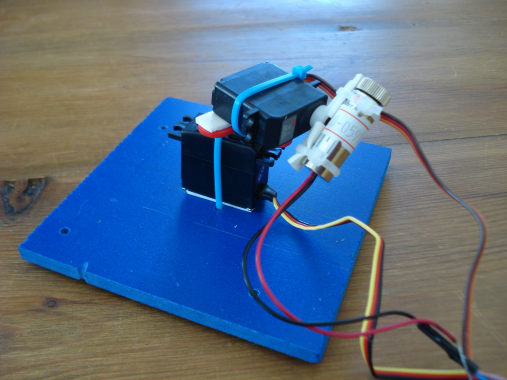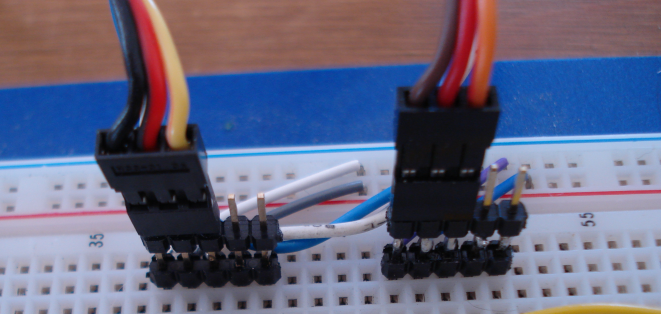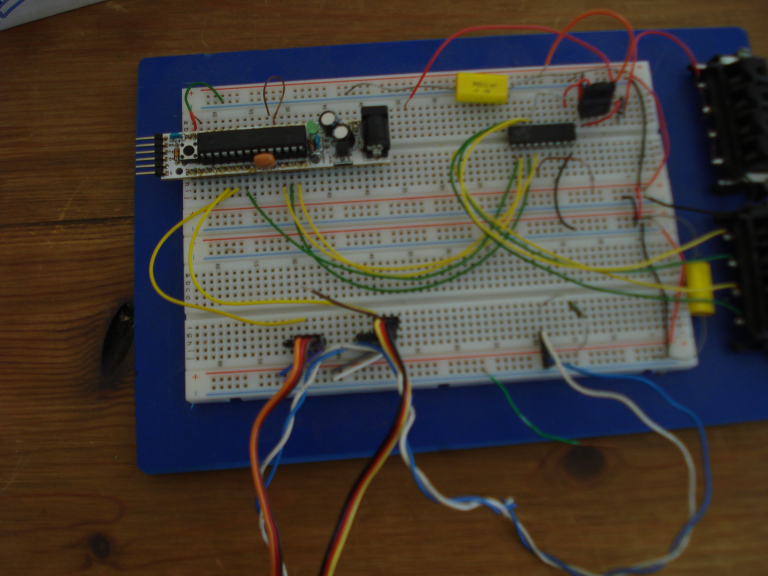Difference between revisions of "Arduino Laser Cannon"
Russ hensel (talk | contribs) (→Arduino Laser Cannon: clean up) |
|||
| (4 intermediate revisions by 2 users not shown) | |||
| Line 1: | Line 1: | ||
= Arduino Laser Cannon = | = Arduino Laser Cannon = | ||
| − | + | This is a somewhat incomplete article, contact me if you need help: [[russ_hensel]]. | |
This project was written as part of a course on the Arduino at AS220 in Providence RI. see: [http://as220.org/labs/pages/Arduino%20and%20Servo%20Motor%20Workshop Arduino and Servo Motor Workshop] | This project was written as part of a course on the Arduino at AS220 in Providence RI. see: [http://as220.org/labs/pages/Arduino%20and%20Servo%20Motor%20Workshop Arduino and Servo Motor Workshop] | ||
| Line 51: | Line 51: | ||
[[Image:ard1.png|alt text]] | [[Image:ard1.png|alt text]] | ||
| − | |||
| − | |||
| Line 181: | Line 179: | ||
*[http://www.popsci.com/node/19965How|It Works: The Flying Laser Cannon] for a more distructive version. | *[http://www.popsci.com/node/19965How|It Works: The Flying Laser Cannon] for a more distructive version. | ||
| + | |||
| + | There are many projects that use 2 or more servo motors for aiming stuff. Some of these are: | ||
| + | |||
| + | |||
| + | *[http://www.instructables.com/id/Camera-Panorama-robot-head-panograph/ Camera Panorama robot head (panograph)] | ||
| + | |||
| + | *[http://www.instructables.com/id/Laser-guided-Ghost-Climber/?ALLSTEPS Laser-guided Ghost Climber] | ||
| + | |||
| + | *[http://www.instructables.com/id/Arduino-2-axis-servo-solar-tracker/ Arduino 2-axis servo solar tracker] | ||
| + | |||
| + | http://www.instructables.com/id/Autonomous-Paintball-Sentry-Gun/?ALLSTEPS Autonomous Paintball Sentry Gun] | ||
== Download == | == Download == | ||
| − | + | [http://home.comcast.net/~russ_hensel/OC/ArduinoAndServoMotorWorkshop.zip Software and web page archive for the workshop] | |
Latest revision as of 10:55, 27 April 2012
Contents
Arduino Laser Cannon
This is a somewhat incomplete article, contact me if you need help: russ_hensel.
This project was written as part of a course on the Arduino at AS220 in Providence RI. see: Arduino and Servo Motor Workshop
Before you get too excited: the armament is just a laser pointer, so nothing blows up. The arduino controls the aim of the laser. Using a terminal program you can aim the laser in a number of directions. Once aimed you can commit the position to memory and recall it later.
- Name: Arduino Laser Cannon
- Status: in fairly early development, but is working.
- Technology: Arduino
- Author: russ_hensel ( where you can find an email address to reach me )
- Summary: An Arduino controls two servo motors to aim a laser pointer. A terminal program is used to control the Arduino.
- Archive for the project will be posted. See download section below.
This project can be used as is or may give you ideas for other similar projects:
- Demonstrating the operation of a servo motor.
- See "other things to try" below.
Platform: Arduino ( I used the bare bones board, but any should do ). Added an external 5 v regulator to power the servos and the laser pointer ( which I got from … ). Software done using arduino.exe.
A laser pointer is connected to 2 Servos and the servos are connected to each other so one controls the azimuth while the other controls the altitude ( like most standard cannons ). ( controlled by the RS232 connection ):
Commands include:
- Set azimuth
- Set altitude
- Save and recall azimuth and altitude
- “Tour” all the saved settings.
Example:
comming
Hardware
An Arduino of course, and to run the motors I used an external plug in dc supply of well over 5 volts and a 5 volt linear regulator to power the servos. I left the arduino powered off the usb port. I bought a couple of laser pointer lasers ( a laser pointer without the case, batteries, and switch, but with an adjustable lens ), I will try to find a reference when I order more. I added 2 RC servo motors, one standard size, one micro. Using a small peice of sheet stock, I drilled 2 holes in in and then using double sided foam tape and a nylon tie, fastened the servo to the sheet. I fastened the smaller servo to the horn of the larger servo so the axies are at right angles. Finally I tied on the laser to the horn of the small servo. ( see the picture ). The laser is powered from the 5 volt regulator thru a current limiting 200 ohm resistor ( a 150 or perhaps even 100 ohm resistor would give a brighter beam, at some point the beam gets too bright and the laser fails, experiment at your own risk). My laser came without specs for current or anything else. In the program the output pins for the Arduino are defined in the header file.
The servos come with 3 pin female connectors, these can be plugged into 3 pin male headers, to plug them into the protoboard, make dual males like so:
I have some more discussion of this technique at: Solderless protoboard
My bare bones board plugs right into the protoboard: this one is a much bigger protoboard than I need even with the additional parts used for a stepper tester ( discussed at Stepper Motor Demonstration and Tester ).
Command Interface
All commands ( except stop should be terminated with a carriage return ). Note that the command interface is not very smart, giving parameters that are out of range my blow the whole program up. If so reboot the microcontroller . Do not send a new command ( except stop ) until earlier commands have been completed ( actually you can get ahead some if you are careful ). Commands may be either upper or lower case. The backspace key usually works.
| Command | Code | Notes, Arduino Response |
|---|---|---|
| Report version | v | Version of the software something like:
Servo ver Dec 28b 2010 |
| Aim up | unnn | Shift the aim up by nnn microseconds. Software keeps pulse in legal 1 to 2 msec range. |
| Aim down | dnnn | Shift the aim down by nnn microseconds. Software keeps pulse in legal 1 to 2 msec range. |
| Where = Request aim position | w | tells fire point, index and x and y pulse delays. |
| Report on all parameters | r | Delimited by commas something like:
Dir +1, Permutation 1, Stepper Pos 80, Step Delay Us = 300 ..... |
| more to come | ... | for now you will have to read the code. |
| Stop | ! | Should almost immediately stop long running commands like Go or x1 or x2. Responds with Stopped<cr> when stoped ( wich should be quick ). |
| Other, not understood commands | xxx | Responds with "!Bad Command = xxx" if the command is not understood. |
Notes on terminal program set up.
Baud rate should be 19.2K 8N1, but is easily adjustable in the header file for the program.
Most terminal programs can be set to treat a carriage return as a carriage return line feed. Do it.
The alpha commands are case insensitive, use upper or lower case.
Program Design
The program does not use the Arduino servo library ( ref would be nice ) or interrupts. Instead it relys on polling comparing the current time ( mills() ) to a saved time to see if it is time for a new pulse. This seems to be a common technique, which I borrowed from the web. ( For some info on servo motors see: Motors ). Two variables store the time in microseconds for each pulse, this time is implemented using the delaymicroseconds() function. See the function: xxx. The Arduino PWM functions and hardware are not used: on most microcontrollers these give you good resolution in a 0 to 100% duty cycle, but not good for the 5% to 10% duty cycle used by servos ( this may or may not apply to the Arduino, I did not even check ).
The archive has 2 versions of the program the Simple Laser Cannon can only aim the laser left, right, up, down and does not save any setings or "fire" at any points.
In the more advanced version settings may be saved and recalled from 2 arrays ( one for X one for Y ). Shifting to one of these arrays moves the laser to that "point" and we say it fires ( actually I leave the laser on all the time ). The laser may also be sent on a tour of the defined points.
Most of the important constants are defined ( using #define ) in the servo header file.
I have tired to do a good job commenting the file, try reading it. Email me if you have questions russ_hensel.
Commands are received via an serial communications routine Arduino Command Interpreter, the main loop checks each time around to see if a complete command has been received. Because commands are only interpreted in the main loop all commands are ignored until the program returns to the main loop. RS232 functions are not driven by an interrupt.
Other Things to Try
- You can use the pointing feature of the system to implement an instrument with a very large scale: Put a temperature scale on one side of the room, the "cannon" on the other and have it point to the temperature.
- Use the pointer as a meter with a scale.
- I have been thinking about a clock, each hour would be a piece of crystal and the laser would hit it on the hour. Minutes might use another laser or other sort of display.
- A servo generally moves from one position to another as fast as it can. By programming in intermediate positions between a start and stop you should be able to control the speed.
- Try to make the beam trace out a defined curve.
- Surely you can think of some other things.
Possibly Useful Links
- This program uses my: Arduino Command Interpreter
- RS232 Discusses the sort of interface that is used by this project.
- More information on serial communications with microcontrollers: Microcontroller Serial Communications Articles
- PC-Microcontroller Communications discusses free terminal programs, most much better than hyperterminal.
- Arduino and Servo Motor Workshop Course link at AS220 Labs.
- Works: The Flying Laser Cannon for a more distructive version.
There are many projects that use 2 or more servo motors for aiming stuff. Some of these are:
http://www.instructables.com/id/Autonomous-Paintball-Sentry-Gun/?ALLSTEPS Autonomous Paintball Sentry Gun]
Download
Software and web page archive for the workshop
Comment, Questions, Contributions?
Email me russ_hensel, or use the talk page for this topic. All feedback is welcome.