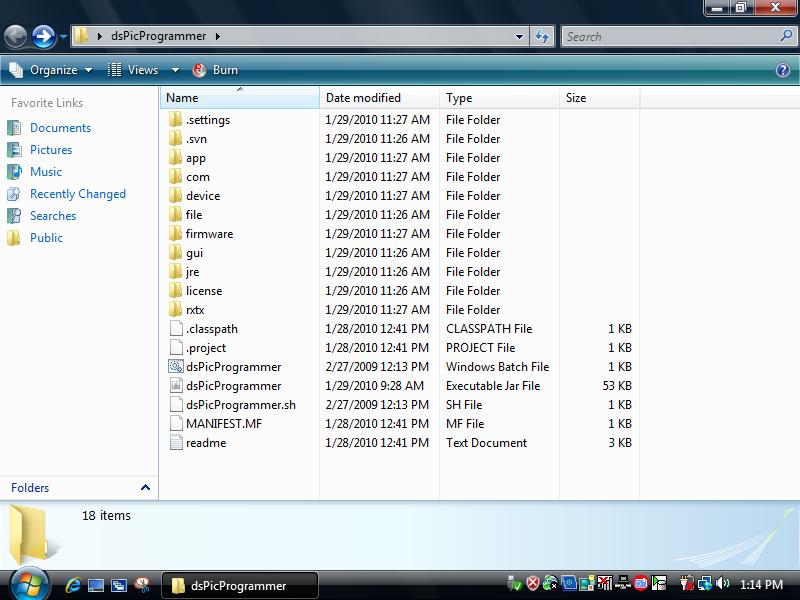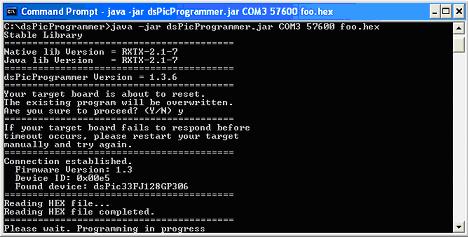Difference between revisions of "Programming the Device"
Jump to navigation
Jump to search
| Line 122: | Line 122: | ||
===Missing RXTX driver=== | ===Missing RXTX driver=== | ||
*In case of missing the RXTX driver, you should see the error message:<br>Exception in thread “main” java.lang.NoClassDefFoundError: gnu/io/UnsupportedCommOperationException<br>[[Image:3 3 rxtx err.JPG]]<br><br> | *In case of missing the RXTX driver, you should see the error message:<br>Exception in thread “main” java.lang.NoClassDefFoundError: gnu/io/UnsupportedCommOperationException<br>[[Image:3 3 rxtx err.JPG]]<br><br> | ||
| + | |||
| + | |||
| + | ==Downloads== | ||
| + | {| border="1" cellspacing="0" cellpadding="5" | ||
| + | |+ Related software download links for dsPicBootloader and dsPicProgrammer | ||
| + | ! Program | ||
| + | ! Site | ||
| + | ! Remarks | ||
| + | |- valign="top" | ||
| + | | JDK | ||
| + | | [http://java.sun.com/javase/downloads/index.jsp website] | ||
| + | | Download latest JDK | ||
| + | |- valign="top" | ||
| + | | RXTX | ||
| + | | [http://users.frii.com/jarvi/rxtx/download.html website] | ||
| + | | Download rxtx-2.1-7-bins-r2.zip or later | ||
| + | |- valign="top" | ||
| + | | dsPicBootloader | ||
| + | | [http://chungyan5.no-ip.org/vc click] | ||
| + | | Under "dsPicBootloader/", download bl_5011.s or bl_j128gp306.s | ||
| + | |-valign="top" | ||
| + | | dsPicProgrammer | ||
| + | | [http://chungyan5.no-ip.org/vc click] | ||
| + | | Under "dsPicProgrammer/", dowload dsPicProgrammer.jar<br><br>Alternatively, if you want to compile yourself or modify the source code, download <br>all source files under "dsPicProgrammer/" '''plus''' RdFileIntelHex.java under <br>"IntelHexPaser/tags/0.02.00/".<br>You should also install RXTX on your local machine as recommended in the readme file. | ||
| + | |- valign="top" | ||
| + | | Ingenia's bootloader | ||
| + | | [http://www.ingenia-cat.com/en/downloads.php website] | ||
| + | | Download original ingenia's bootloader | ||
| + | |- | ||
| + | |} | ||
Revision as of 19:26, 15 February 2009
Contents
Requirements
Hardware
- PC with COM port (Windows XP Installed for MPLAB) OR use a USB-RS232 cable
- ICD2 Programmer
- Target Board
- 5V Power Supply
Software
- MPLAB IDE v7.50: v7.60 is not compatible with our current ICD2 Programmers. There are consistent "Devices cannot be founded" warnings. See manual for details.
- dsPicProgrammer (dsPicProgrammer.jar)
Files
- dsPicBootloader (bl_$(MODEL).hex).
- Application hex file (e.g. app.hex)
Loading Bootloader (Once only)
| Step | Remarks |
|---|---|
| Install MPLAB IDE |
|
| Install USB Driver |
|
| Select Target Chip |
|
| Target <-> ICD 2 |
|
| ICD 2 <-> PC |
|
| Load Bootloader |
|
| Start Programming |
|
| Finishing |
|
Hardware Setting
- Connect your usb to rs232 cable to your computer
- Or Using a real RS232 Port -- COM PORT
Download and Loading Firmware
Make sure the RS232 Port in your computer
- Go to Control Panel \ Device Manager
- Find out your Device comm port Number
Get the Dspic Programmer
- Download dsPic_Programmer.zip, updated directory or svn server
- Save to a directory.
- e.g. desktop
- Unzip the dsPic_Programmer.zip, then you have an unziped file.
- Drag the unzip file to a director.
- eg. USB memory devics
- Save your .hex file(foo.hex) to your directory location
- e.g. X:\dsPic_Programmer\ ---> X:\ is the driver where the dsPic_Programmer located
Download Firmware
- Start a Command Prompt
- Start -> Run
File:2 1 run.JPG - Enter cmd
File:2 2 cmd.JPG
- Start -> Run
- Run dsPicProgrammer
- Make sure your device is connected through a "Direct RS232 Cable" to PC Serial Port.
- Change to the directory where dsPicProgrammer.jar is located and run the command:
- for example, jre\bin\java -Djava.library.path=.\rxtx\bin -jar dspicProgrammer.jar COM1 115200 foo.hex
- Or directly using dsPicProgrammer.bat COM1 115200 foo.hex(Windows)
- jre\bin\java -jar dsPicProgrammer.jar /dev/ttyS0 115200 foo.hex (Linux)
- where COM1 is your COM Port ID
- 115200 is communication speed [in bps]
- foo.hex is your firmware new file
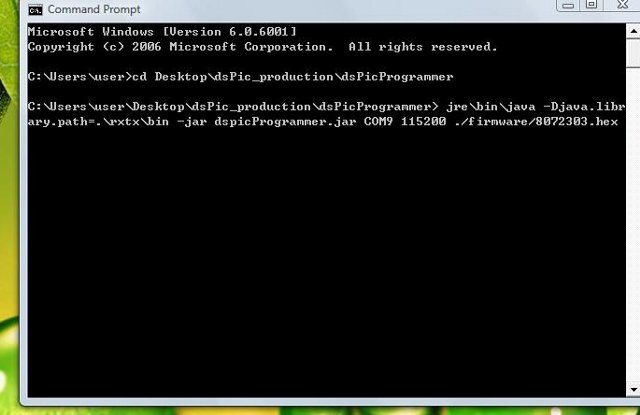
- When the program prompt you for an input, press y:
File:2 4 prompt.JPG - If communication can be established, you should see something like this:
- Wait until programming is completed.
- after all completed, power OFF your device, then power ON again, enjoy your new updated.
Troubleshooting
Invalid COM Port
- In case of selecting an invalid COM port, you should see the error message:
gnu.io.NoSuchPortException: Choosing COM Port Error
Missing firmware file
- In case of selecting a firmware file that does not exist, you should see the error message:
java.io.FileNotFoundException: foo1.hex <The system cannot find the file specified>
Missing RXTX driver
- In case of missing the RXTX driver, you should see the error message:
Exception in thread “main” java.lang.NoClassDefFoundError: gnu/io/UnsupportedCommOperationException
Downloads
| Program | Site | Remarks |
|---|---|---|
| JDK | website | Download latest JDK |
| RXTX | website | Download rxtx-2.1-7-bins-r2.zip or later |
| dsPicBootloader | click | Under "dsPicBootloader/", download bl_5011.s or bl_j128gp306.s |
| dsPicProgrammer | click | Under "dsPicProgrammer/", dowload dsPicProgrammer.jar Alternatively, if you want to compile yourself or modify the source code, download all source files under "dsPicProgrammer/" plus RdFileIntelHex.java under "IntelHexPaser/tags/0.02.00/". You should also install RXTX on your local machine as recommended in the readme file. |
| Ingenia's bootloader | website | Download original ingenia's bootloader |